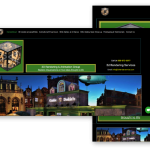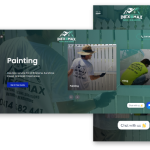WordPress: Leading content management system empowering millions to create websites, blogs. User-friendly, customizable, SEO-friendly, and extensible through plugins


If you are looking for a perfect guide to installing a theme on WordPress website, this tutorial is the best match for you.
Today, we will install a theme on our WordPress website in just 3 Steps
To login your WordPress,
Go to yourdomain.com/wp-admin. Put username password and click Log in

To choose a theme,
(i) Go to Appearance >> Themes

(ii) Now, search for a theme

To install and activate the theme, just click on the install and activate button
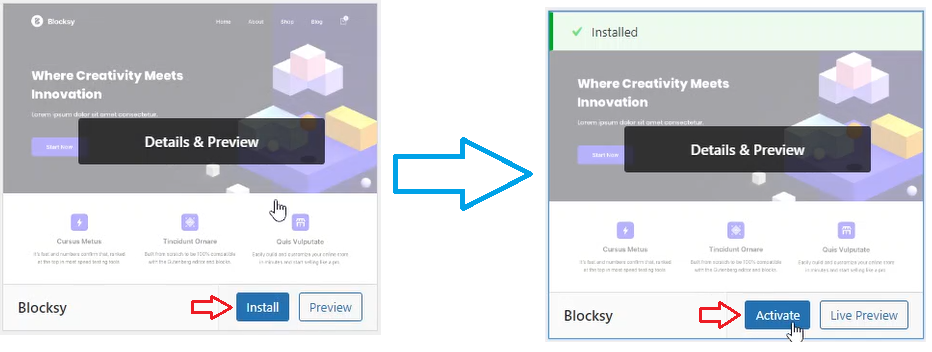
At Belalsreign, we are a full-service web design agency.
That means we are handling your entire brand internally. Curious about the specific services we offer?
Contact us or call us at +880 172 812 4615 to let us know about your project requirements in a custom consultation. Alternatively, fill in the request a quote form below to get your project underway.
Tell us about your goals and let our experts give you a custom proposal.
Get a quote from us to proceed.
We are a full-service digital agency that provides comprehensive solutions for businesses in the digital age. From web design to digital marketing, we offer expert services to boost your online presence and drive growth. Your success is our priority in the ever-evolving digital landscape.